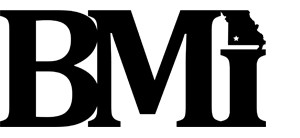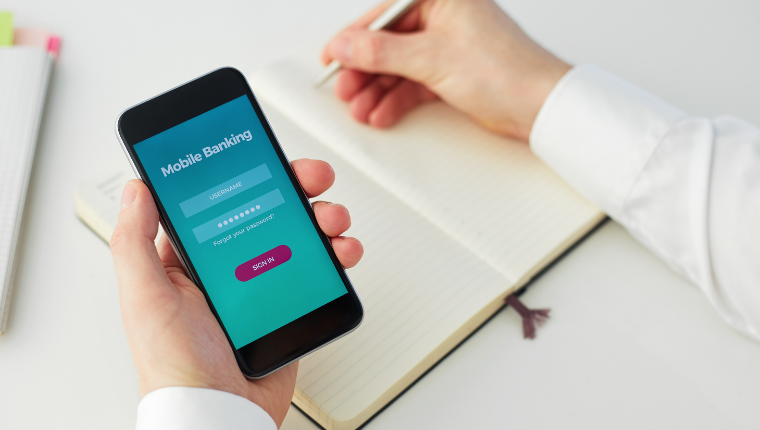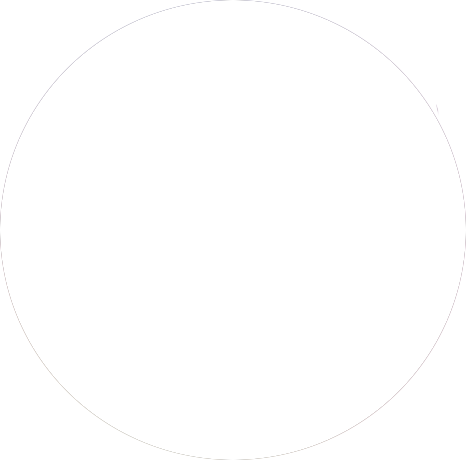Computer Security
October 27, 2021 | by BMI Staff
Whether you work from home, own your own small business, or simply use a computer for personal browsing, Computer Security Day is for you! With swift advancements in technology come increased risk for hacking and other cyber attacks. Take a look at these tips for keeping your home’s computer out of harm’s way.
Keep Your Software Up to Date
A great way to prevent viruses and ransomware attacks from infiltrating your home computer is to keep your software up to date. Check your operating system for updates, regularly, and set it to automatically update when one is available. That way you never miss an update opportunity. Additionally, keep your applications up to date, as well. App and OS updates tend to include new security defenses as well as upgrades to the software’s usability. Even if an update does not seem to have many improvements on visible performance, the back end will be refined to keep cyber attacks at bay.
Install Antivirus Protection
If you’ve ever purchased a new computer, you’ve probably also been told to buy antivirus protection for your new device. This is a special type of software that blocks cyber attacks, and it is also the most successful preventative measure available. When choosing antivirus software, make sure to do your research on trusted vendors. Additionally, never run more than one at a time.
Use Strong and Unique Passwords
You know that password that you created in your teens and continue using across the internet, to this day? You are probably not alone. It is tricky to memorize multiple passwords. Luckily, there are plenty of tools available to help manage passwords for you. Using the same password on multiple websites gives hackers an easy-in to your entire digital life, and all they need to do is crack one code to have total access. Think about all of the personal data you access online, every day. From bank accounts, to tax documents, to your 401K, there is seemingly no end to the risk that one faces when using simple or non-unique passwords. Consider changing your passwords if you happen to be in this at-risk group of internet browsers. You can start by using a website’s generated password, and then save it through your browser or through an external source like Last Pass.
Protect Your Cell Phone
With the growing popularity of smartphones comes a growing risk for mobile cyber attacks and physical theft. If you have a smartphone, make sure you are taking extra care to safeguard it from these threats. Use a strong, difficult to guess passcode to protect your device from strangers. Only install apps from trusted sources, such as the App Store for Apple and Google Play for Android. Turn on automatic updates for your mobile device, similarly to your desktop. Finally, turn on Find My iPhone and similar apps that allow you to track a stolen phone.
When in doubt, always talk to your BMI agent about the ways you can become protected against cyber attackers. Call your agent, today, to discuss your current policy and any additional coverages that may be available to you.